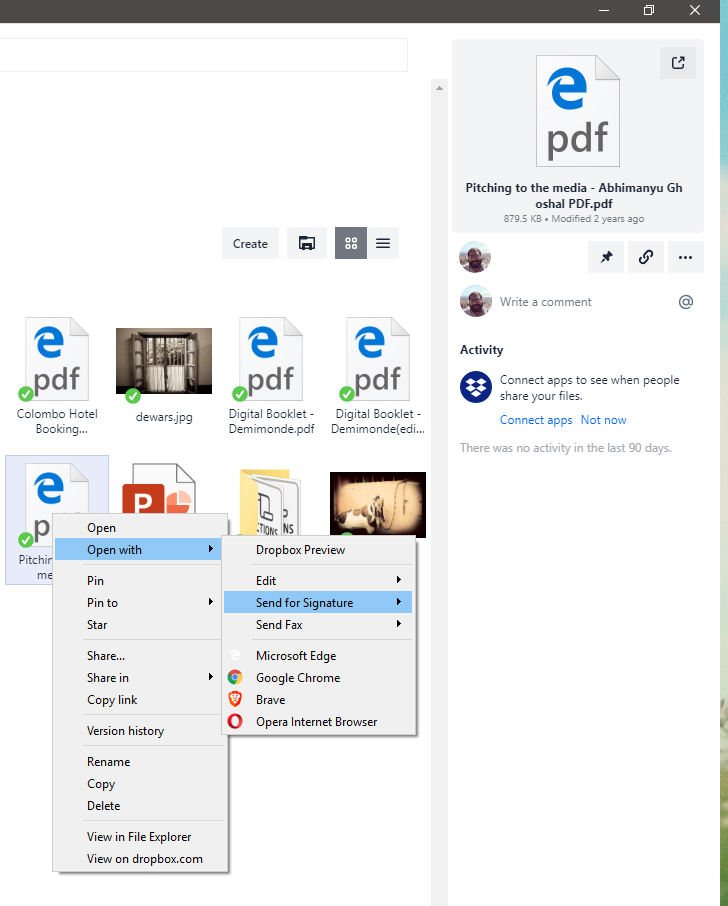The overhaul is all about turning your storage space into a productivity launchpad. I tried out the Windows desktop app to get a taste of it, and I enjoyed being able to do more than just stash and retrieve files from there. Hit the play button below for a tour of the new features and layout. For starters, you can not only preview files and see comments on those that you’ve shared with other Dropbox users, but you can also do things like edit images, and sign PDFs using partner apps in your browser. There’s also a shortcut to create new Google Docs, Sheets, and Slides – as well as Microsoft Office documents. Those new files will show up in your Dropbox. Next, you can connect to your Slack workplaces, as well as the Zoom videoconferencing app, and share your files with team members from the context menu. Another major improvement is the ability to organize and find files easily. The web app doesn’t do a great job of making your files accessible, everything’s just in this long list that you have to scroll through or search yourself. With the new desktop app, you can pin frequently used files, and the search bar lets you rifle through both locally synced files and those stored only in the cloud. There are a few more features for people who share storage with teams, but as a G Suite user at work, I wasn’t able to test those extensively. From the company’s blog post, it sounds like Dropbox has put a lot of thought into making it easy to collaborate on files and track progress in its app. Overall, this retooled version offers a much better experience for anyone looking to get organized, or find a single place to do all their work with files in the cloud. Right now, it makes sense to download and use the desktop app over the current web app. You can try the new version right away by signing up for Dropbox’ early access program and downloading the desktop app from the company’s site. More features will roll out over the coming weeks, and Dropbox says, ‘this is just the first step.’