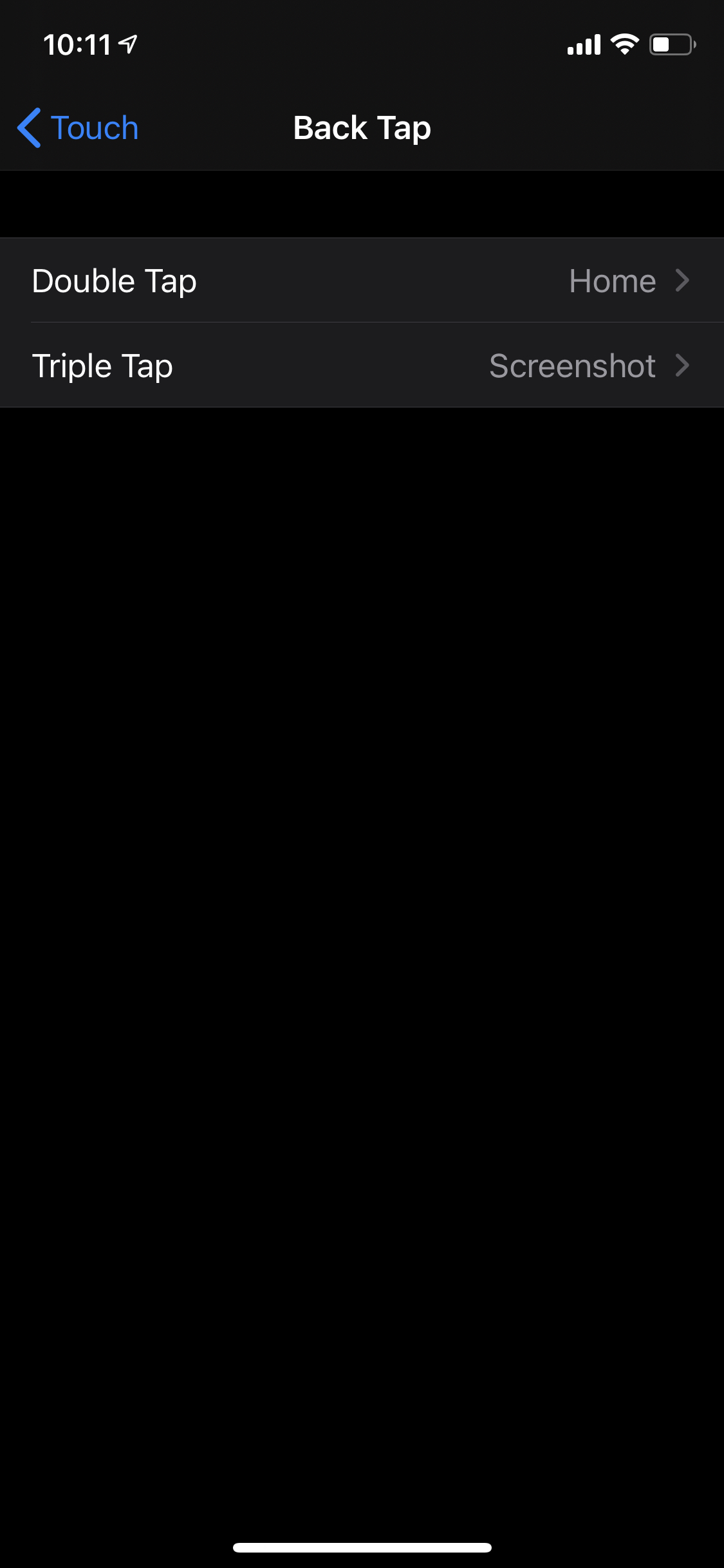My favorite feature is gesture control that’s activated by tapping on the back of the iPhone. You can head to Settings > Accessibility> Touch in your iPhone when you have iOS 14 and activate the Back Tap option Currently, you can define gestures for double tap and triple tap on the back of your iPhone. The list is expansive: App switcher, control center, volume control, screenshot, scroll up or down, and magnifier. If you can’t find action in the predefined list, you can make a Siri shortcut and assign that shortcut to tap gestures. This feature is useful when you might have greasy fingers or holding the phone in a way when your fingers might not be able to reach a certain part of the screen. For more Apple news from WWDC 2020, check out our event page here.