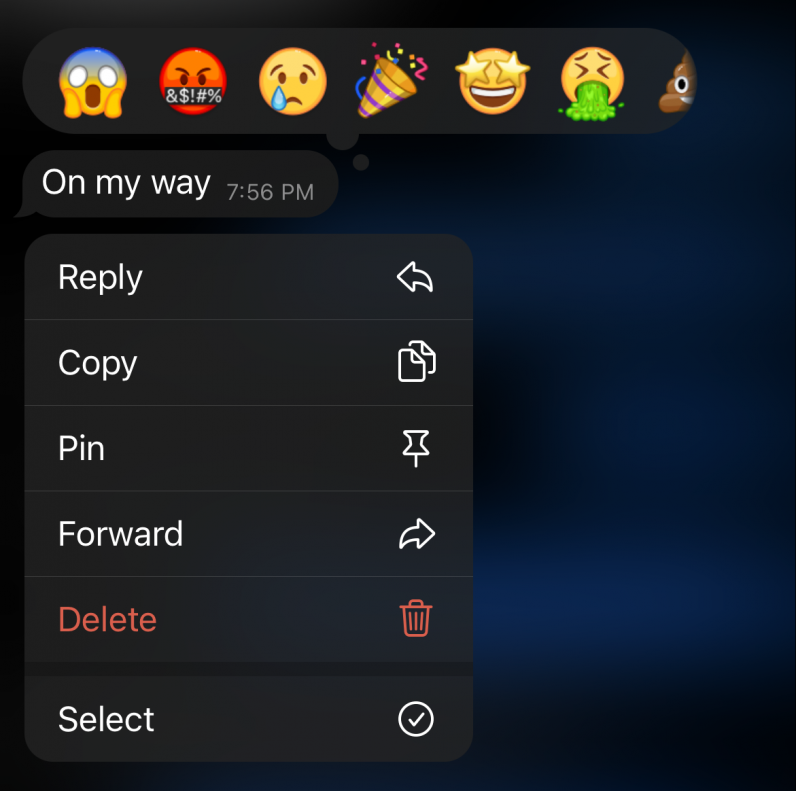The messaging service is pretty late to the party, as other apps like Telegram, Signal, and Slack have had this feature for a while. Before using this feature, make sure you update your app from the Apple App Store or Google Play Store. Once you’re done, here’s how you can use it:
Open WhatsApp on your phone. Go to any conversation, and find the message you want to react to. Long press on the message, and react with an emoji. If using WhatsApp on a desktop, hover over a message and you’ll find an emoji icon next to it. You can click on that to react to a message.
You’ll see the emoji reaction counter at the bottom of the message. As shown in the screenshot above, you have a choice of six emojis to react to messages. I feel one of the unusual use cases for emoji reaction could be polls. WhatsApp is rumored to be working on a dedicated polls feature, but we don’t know when that will arrive. In the meantime, you can ask group members to react to a message with specific emoji to vote on something, like, “Brunch this Sunday? Thumbs up if you’re in, and thumbs down if you’re not.”
How it compares to Telegram and Signal’
Both Telegram and Signal have had the ability to react to messages for a while. The procedure to use the feature is the same: you have to long press a message to add an emoji reaction. But you get more options. In Telegram, you get 16 emoji as reactions. Signal is better: it lets you use all emoji as reactions. Along with emoji reactions, WhatsApp’s also rolling out the ability to make larger groups with 512 members, and a feature to send files up to 2GB. That should bring WhatsApp on par with Telegram when it comes to their group texting and productivity capabilities.