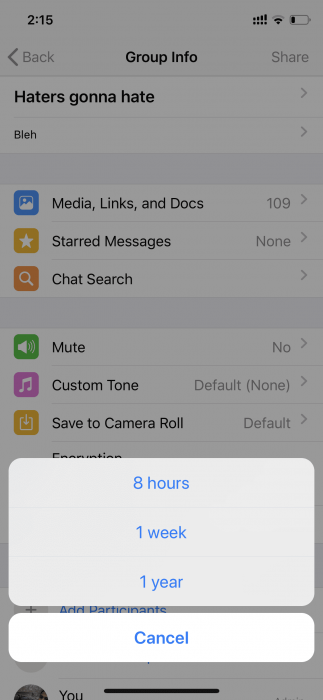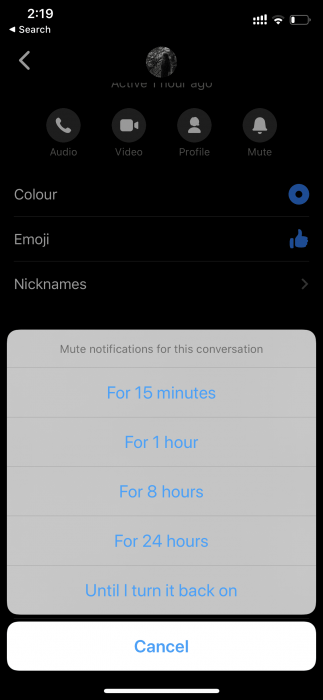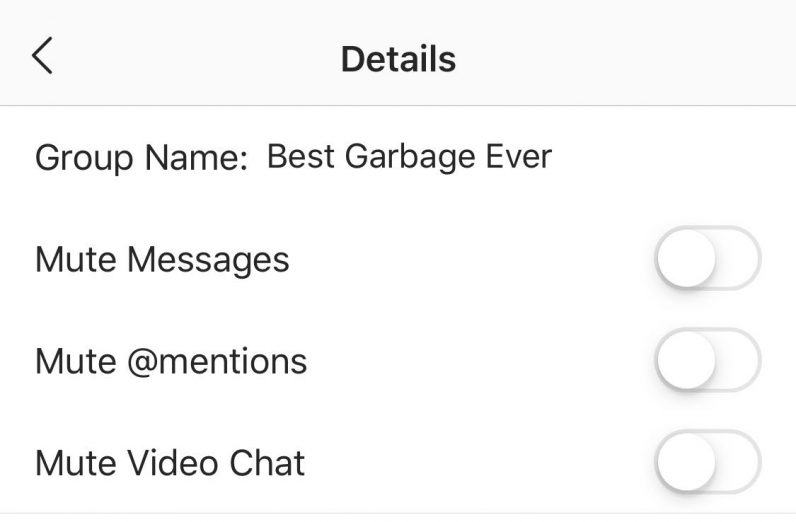Modern-day chat apps have allowed us to stay connected with our friends and family. But there are some pesky people and groups whom you don’t want to interact with all the time. That’s why these apps have a mute function that hides alerts from a particular chat for a certain period.
Open the app on your phone. Tap on the chat you want to mute. If you’re using the Android app, tap on the three-dot menu on the top-right corner, and then select the Mute option. If you’re using the iOS app, tap on the group or person’s name, and then select the Mute option. You can choose to mute a chat for eight hours, one week, or one year.
Messenger
Open the app on your phone, and tap on the chat you want to mute. Tap on the person or the group name, and then tap the mute icon. You can mute a chat for 15 minutes, one hour, eight hours, 24 hours, or forever.
Open the app on your phone, and tap on the chat you want to mute. Tap the info icon on the top right corner. Tap on the mute messages toggle to stop getting notification from that chat.
If you’re tired of people who post too many Instagram stories, you can check out our guide to mute them.