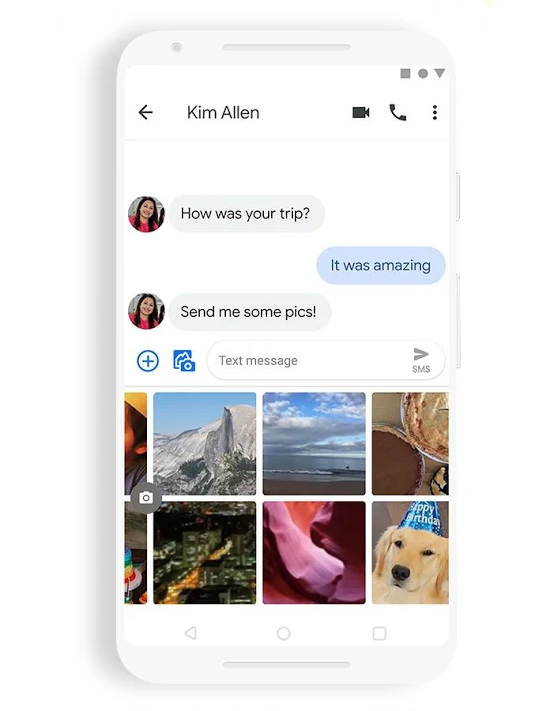To enable it, you’ll need to install the latest version of Google’s Messages app and Carrier Services. That’s it. Simply fire up Messages, agree to the Jibe terms of service, provide your phone number, and you’re good to go. In case these ‘chat features’ aren’t turned on by default, you’ll have to look for a notification asking if you want to ‘Do more with Messages’ when you launch the Messages app. Tap the notification, then touch Get Started > Next, and then tap Yes to switch on the features.
Once enabled, you’ll be able to see when your contact is typing a reply, and see when they’ve read or received your message. You can also send photos and video in your conversations, and text over mobile data and Wi-Fi. Naturally, these will only work if both parties have RCS messaging, but even if your recipient doesn’t, you’ll still be able to text them over SMS or MMS. You can turn off the read receipts and ‘typing…’ indicators if you like. The options are available in the Settings > Chat features menu, and you can simply toggle these on or off. Oh, and if you’re using Messages, you can also take advantage of an included dark mode that’s easier on the eyes, a powerful search tool to rifle through your messages, and the ability to invoke Google Assistant to look stuff up for you in conversations, like movie timings and restaurants around you. It’s worth noting that messages sent over RCS aren’t encrypted, and the service doesn’t support multiple devices like iMessage does. Still, it’s better than boring ol’ SMS, and it’s a major step forward for Android. Now for other carriers worldwide to get on board.