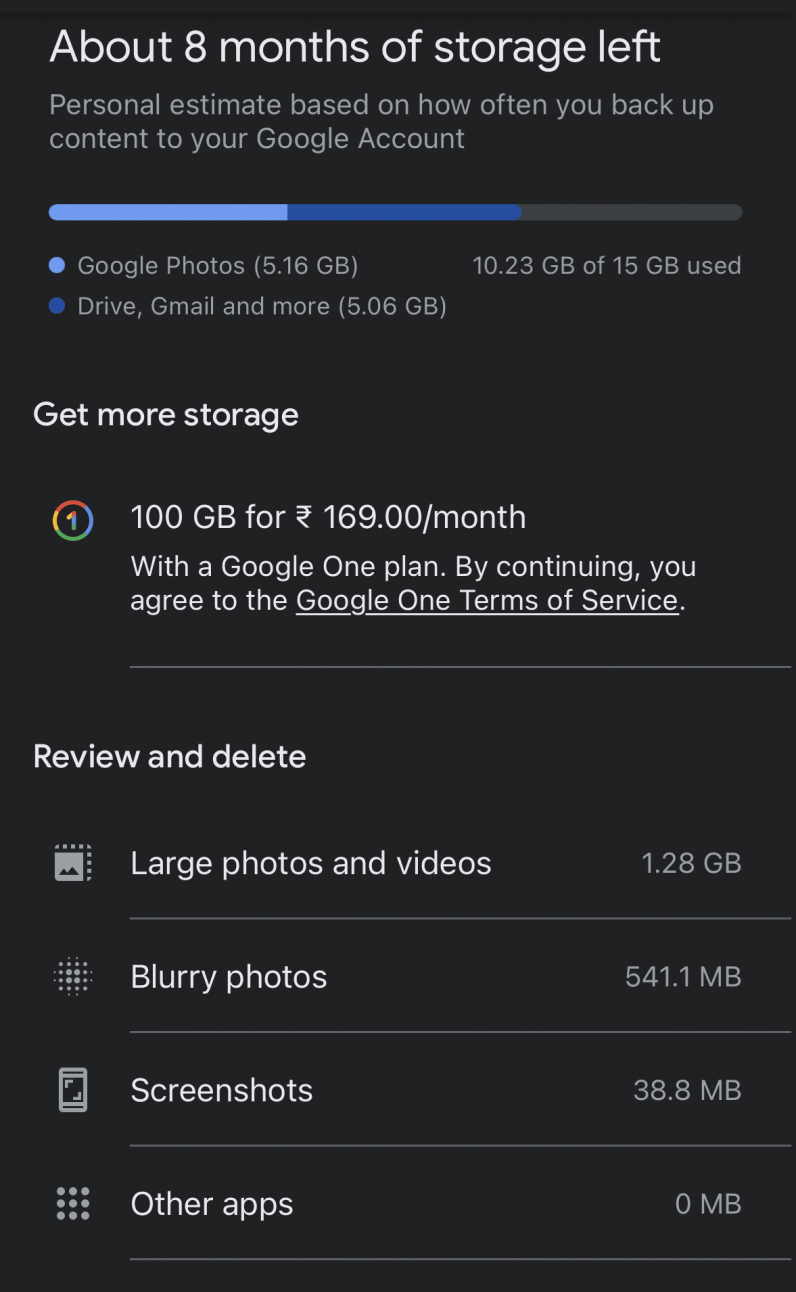Google Photos is ending its free unlimited storage tier starting June 1, 2021. The images and videos uploaded to your account prior to that date won’t count against your allotted storage space. So, if you want to hoard more photos in your Google Photos account, you need to be mindful about what are you storing. Google’s new tool will help you out with clearing unnecessary and large photos and videos from the cloud. Here’s how you can use it:
Open the Google Photos app on your Android or iOS device. Tap on your profile picture on the upper right-hand corner and tap on Account Storage. Select the Manage Storage option. You’ll see a bunch of options, including Large photos and videos, Screenshots, and Blurry photos. You can tap any of them and select items to delete and free up your storage.
This new tool also shows storage occupied by your Gmail and Google Drive accounts. Notably, Google gives out free shared storage of 15GB between these services. So, you need to manage your email and files in order to get more photos in the cloud storage. While you’re at it, you can also read our extensive guide for checking your Google Photos storage, exporting your data, and alternative services, if you’re thinking of moving out.